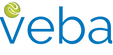Online Registration
You should register online and create a username and password. Along with our standard security protocols, this helps further protect your account from unauthorized access.
Online registration is quick and easy. Just click here to open the participant login window. Then, click the Register button and follow the instructions. You’ll be asked to enter your:
- Last name;
- Date of birth;
- Last four digits of your Social Security number; and
- Email address.
If the email address you enter matches the email address we have on file, we’ll email a registration link to you. Click the link to create a username and password, set up multifactor authentication, verify your contact information, and confirm your account preferences.
Online Participant Portal
After registering and logging in online, you’ll have full access to your account from any personal computer. You’ll be able to quickly:
- Update contact information
- Add spouse and dependent information
- Check your account balance and daily activity
- Search claims and Benefits Card transactions
- Submit claims and supporting documentation
- Upload Benefits Card transaction documentation (if required)
- Set up automatic premium reimbursements
- View e-statements
- Review and update investment allocation (if needed)
- Name beneficiaries
- Access additional plan information and other resources